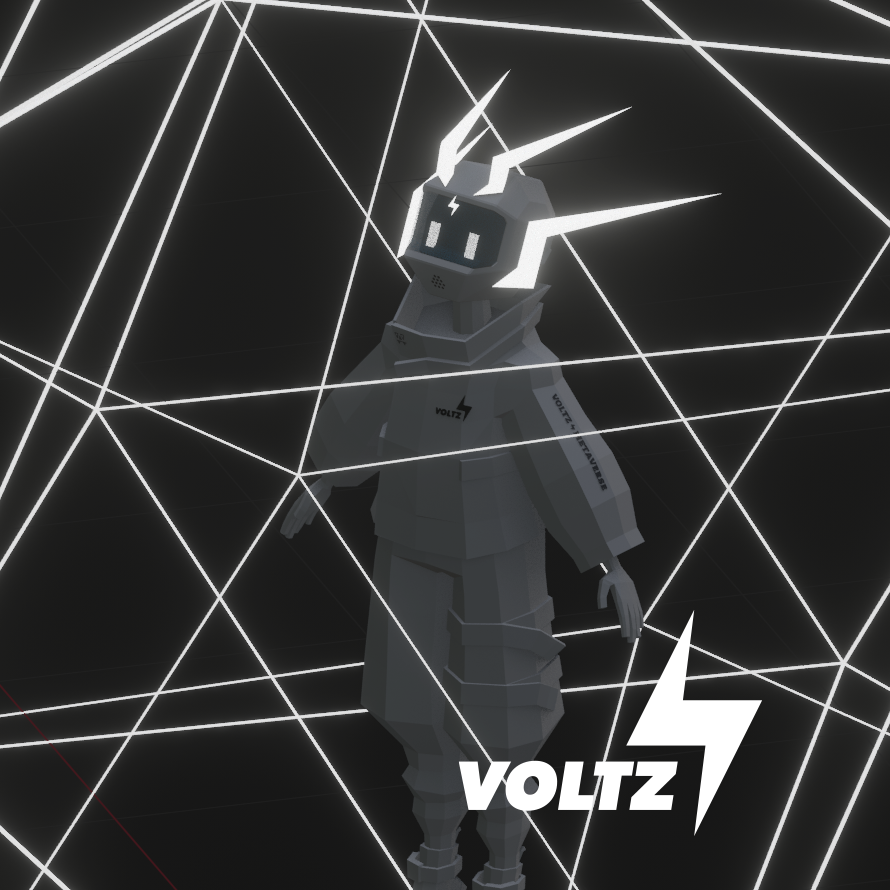1 → Go to
voltz.me/en/vault
2 → Connect your wallet.
3 → Select the avatar you want to get the files from.
4 → Open the “3D generator” tab.
5 → Download the files that suit your purpose : )
You’ll find multiple 3D formats:
VRM Compatibility: MONAverse, Webaverse, VRchat, VROID, VRAST, and many more gaming, VR and 3D modelling environments.
Avatar-Encrypted-Link (VOLTZ VRM x MONA).
This is a private and encrypted link, available only to you, and it cannot be guessed/retrieved outside of your VAULT. Copy your VRM link, visit your favourite MONAverse.com space and paste the link in the MONA interface (Avatar -> Change Your Avatar -> Import VRM). Invite your VOLTZ frens clicking on “Host a Hangout”.
GBL: Full body Avatar (Gaming Rig). Compatibility: Webaverse, ThreeJS, Blender, and many more Gaming, VR and 3D modelling environments.
For support:
join our discord!